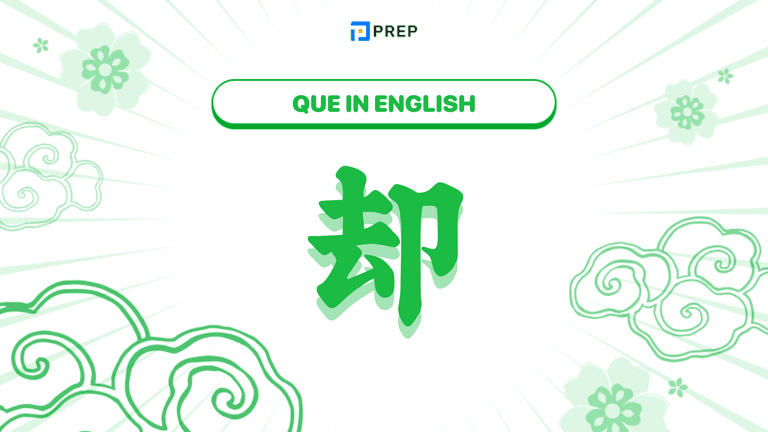Top 5 Most Reliable English Grammar Check Websites!
Learning English, particularly mastering grammar, can often leave you uncertain about the accuracy of the structures you use. To address this challenge efficiently, relying on reliable English grammar check websites is an excellent solution. Join PREP as we uncover some of the most accessible and user-friendly online grammar checkers and apps that can enhance your learning experience!
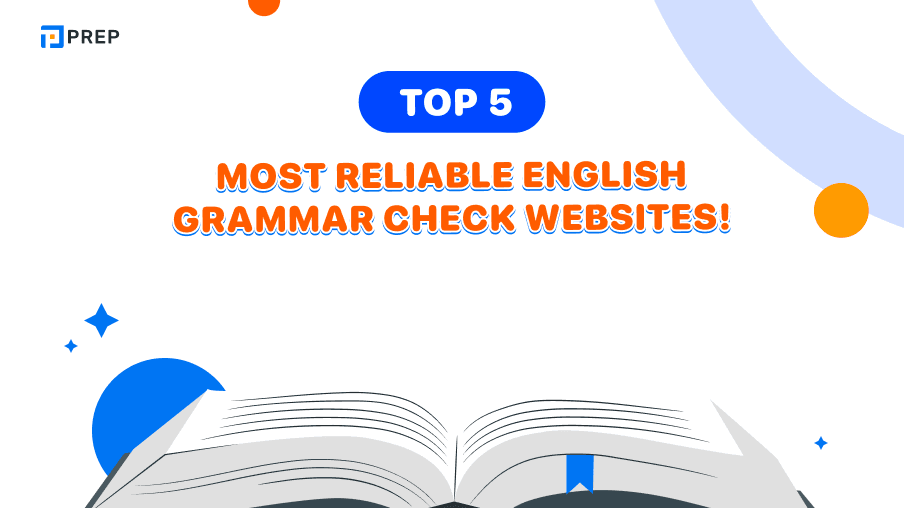
I. Why should you use English grammar check websites?
Using English grammar check websites offers numerous valuable benefits. But what exactly are the practical advantages of these tools? Let’s delve deeper into this with PREP to find out!
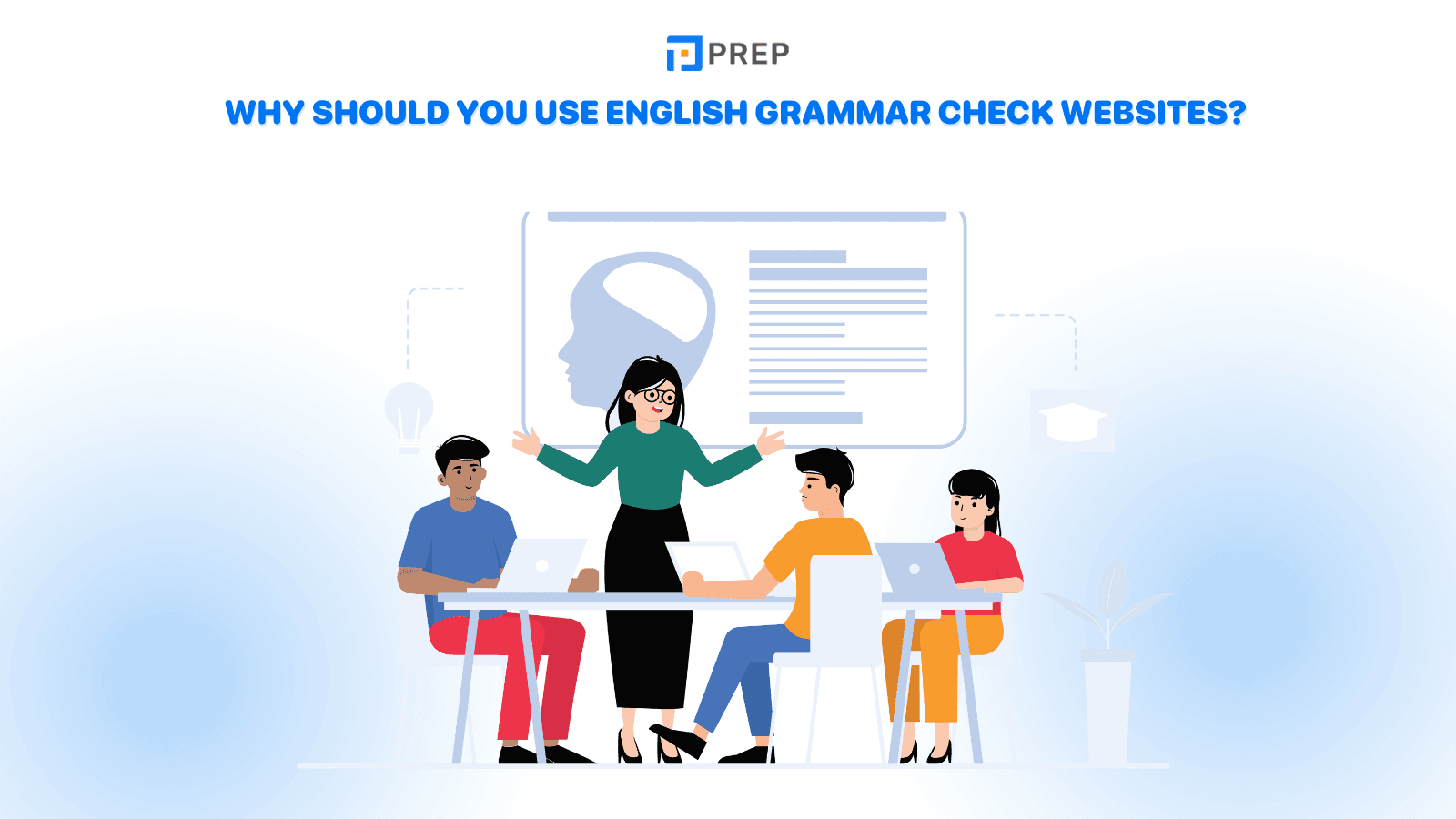
- Self-assessment and improvement: Online grammar checkers enable users to evaluate their grammar proficiency independently. By inputting sentences or texts into these tools, you can identify common mistakes and enhance your writing skills over time.
- Accuracy and speed: These tools leverage advanced algorithms and comprehensive databases to detect grammar and spelling errors with precision. They help you spot mistakes quickly and improve the overall quality of your writing.
- Learning through error correction: Many grammar check websites provide detailed explanations and suggestions for correcting errors. This feature helps users understand grammar rules more clearly and apply them effectively in their writing.
- Cost and time efficiency: Online grammar checkers offer a fast and affordable way to refine your writing skills without the need to invest in expensive courses or lessons.
- Convenience and accessibility: Thanks to widespread internet access, these tools can be used anytime, anywhere, whether on a mobile device or a personal computer, making them highly practical for learners on the go.
II. Reputable English grammar check websites
PREP is excited to present the top 5 most reliable and effective free grammar check sites that have become trusted tools for countless English learners.
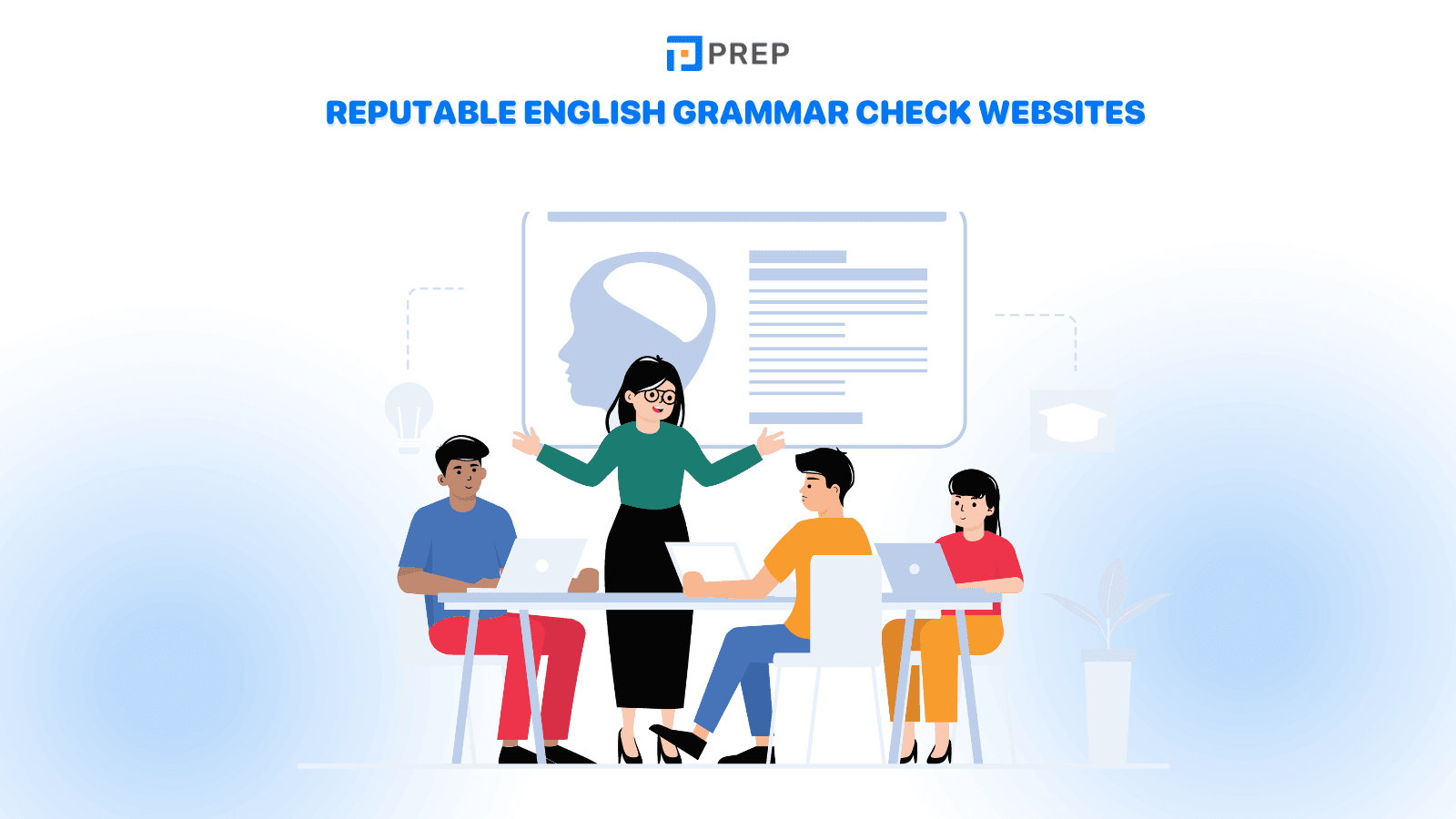
1. Free grammar check sites: Chat GPT
2.1. Introduction
Chat GPT (Generative Pre-trained Transformer) is a cutting-edge language model created by OpenAI. Built on the Transformer architecture, it has undergone extensive training on vast amounts of internet data to comprehend and produce natural language text. While using Chat GPT as an English grammar checker offers several benefits, it also has certain limitations. Let’s explore both aspects in detail!
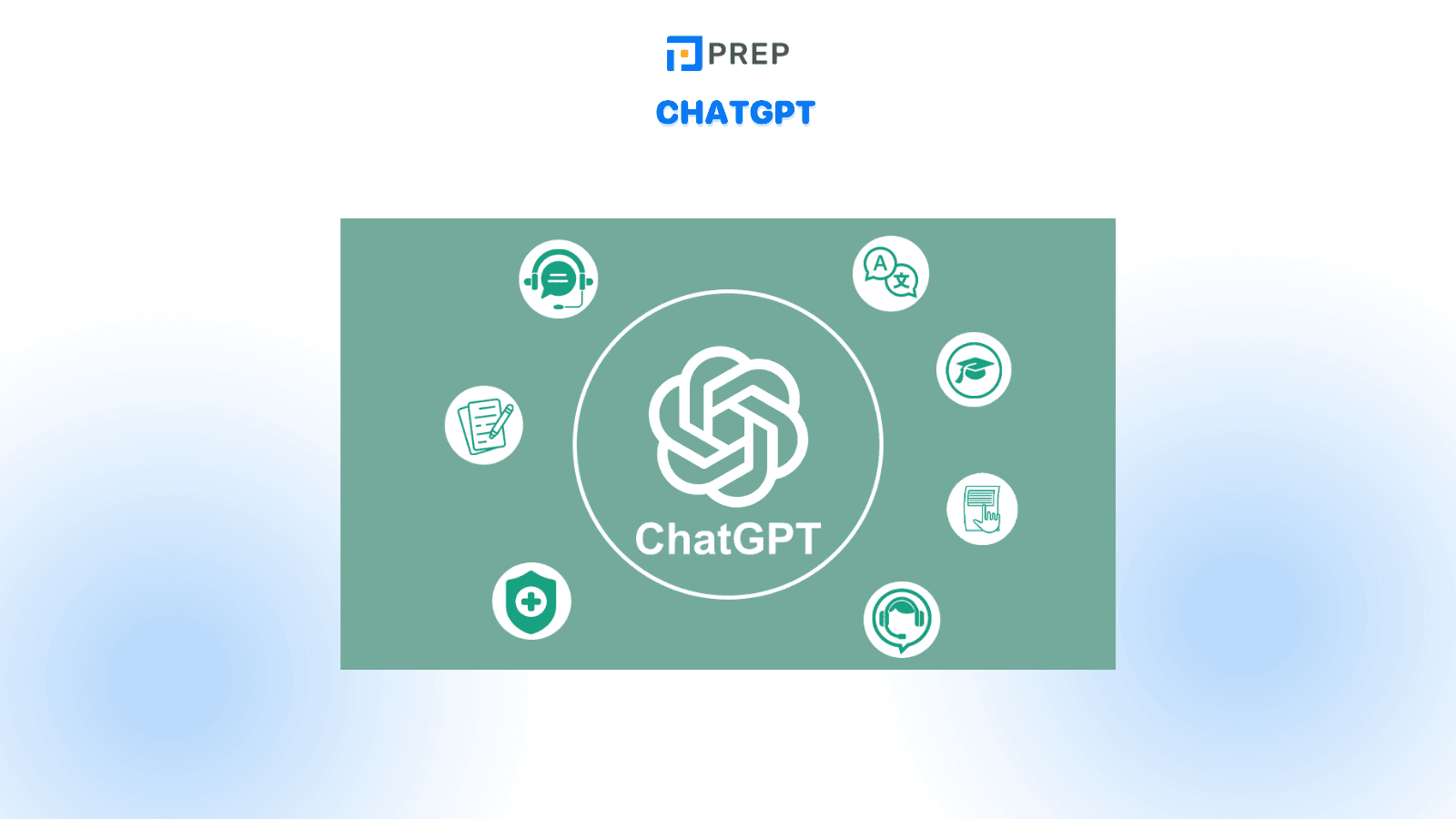
2.2. Advantages
- Grammar check: Chat GPT can effectively identify and highlight misspelled words in your text, ensuring accuracy.
Sentence structure improvement: It offers suggestions for reorganizing sentences to enhance their grammatical structure and readability. - Enhanced vocabulary usage: Chat GPT provides synonym recommendations and alternative word choices, helping you diversify and enrich your vocabulary.
- Error correction and writing improvement: Beyond spotting grammar mistakes, Chat GPT offers practical suggestions for corrections and ways to refine your writing style.
- Contextual analysis: With its ability to analyze context, Chat GPT recommends suitable words or phrases tailored to specific scenarios.
- Complex sentence recommendations: For those aiming to construct more advanced sentences, Chat GPT suggests complex sentence structures and advanced grammar techniques.
2.3. Limitations
While Chat GPT is a powerful tool for grammar checking, it does have certain limitations that users should be aware of:
-
Grammar errors: As an AI model, GPT is not infallible and may occasionally make mistakes, such as using incorrect tenses, prepositions, or sentence structures.
-
Limited context comprehension: Although GPT can interpret context to some extent, it lacks the ability to fully "understand" content, which can lead to inaccurate suggestions, especially in complex or nuanced situations.
-
Vocabulary appropriateness: While GPT can recommend synonyms or alternative words, these suggestions may not always be the most suitable for the specific context.
-
Training data limitations: GPT's knowledge is confined to the data it was trained on. If grammar rules or contexts fall outside this scope, the model may struggle to provide accurate feedback.
Despite these limitations, Chat GPT remains a highly valuable tool for checking grammar and enhancing English writing skills.
2.4. Instructions for usage
Steps to Use Chat GPT for Grammar Checking:
-
Step 1: Access Chat GPT: Begin by accessing the Chat GPT interface. This could be through a web application or a designated website where you can interact with GPT via a chat system.
-
Step 2: Input your text: Enter the English text you want to check into the chat box. This could range from a single sentence to a longer piece of writing, such as a paragraph or an essay.
-
Step 3: Submit your request: After entering your text, submit the request by pressing "Enter" or clicking the "Send" button on the interface.
-
Step 4: Wait for feedback: Chat GPT will analyze your text and provide grammar-related feedback. This includes identifying specific errors and offering suggestions for improvement.
-
Step 5: Review the suggestions: Carefully examine the feedback provided. Evaluate the accuracy of the corrections and understand the rationale behind each suggestion.
-
Step 6: Apply corrections and improve: Use the feedback to correct your text and reflect on the changes. This process not only improves your writing but also deepens your understanding of English grammar.
2. Grammarly
2.1. Introduction
Grammarly is a widely recognized and highly effective online grammar-checking tool. Since its launch in 2009, it has grown to become one of the most popular text editing applications worldwide.
Grammarly’s primary function is to enhance the quality of writing by identifying and correcting errors in grammar, spelling, sentence structure, vocabulary, and other related aspects. Users can access Grammarly through browser extensions, mobile apps, or directly on its official website.

2.2. Advantages
-
Easy integration: Grammarly is accessible as both a browser extension and a mobile application, allowing users to seamlessly utilize the tool across various platforms and devices.
-
Real-time checks: Grammarly performs instant grammar checks and edits, helping users enhance their writing efficiency and avoid common mistakes while working online.
-
Comprehensive analysis: The tool offers detailed feedback on grammar, spelling, sentence structure, and writing style, enabling users to identify frequent errors and refine their text.
-
Multilingual support: Grammarly caters to a wide range of users, including native English speakers, English learners, and non-native speakers, with its support for multiple languages.
-
Advanced vocabulary suggestions: Beyond detecting grammar errors, Grammarly suggests synonyms and diverse vocabulary options, helping users expand their lexicon and elevate their writing style.
2.3. Disadvantages
-
Limited free features: The free version of Grammarly offers basic functionalities, but many advanced tools and features are only accessible through the premium subscription, which may restrict its usefulness for some users.
-
Missed errors: Despite its advanced AI technology, Grammarly may occasionally overlook certain grammar mistakes or provide suggestions that are not entirely accurate.
-
Privacy concerns: Using Grammarly requires users to share their text with the platform, which could raise privacy and security concerns for those handling sensitive information.
-
Internet dependency: Grammarly operates online, meaning it cannot be used in offline environments or areas without an internet connection.
-
High premium cost: While the free version is available, accessing all features through the premium version can be quite expensive, which may not be affordable for everyone.
2.4. Instructions for usage
Steps to Use Grammarly for Grammar Checking on a Web Browser
Step 1: Visit Grammarly’s website
Open your web browser and navigate to the Grammarly homepage at https://www.grammarly.com/.
Step 2: Log in or sign up
-
If you already have an account, click "Log in" at the top right corner and enter your credentials.
-
If you're new to Grammarly, click "Sign Up" and follow the registration process to create an account.
Step 3: Install the browser extension (optional)
Grammarly offers extensions for browsers like Chrome, Firefox, Safari, Edge, and Opera. Install the extension for your browser if you want Grammarly to work directly within online text editors. Once installed, the Grammarly icon will appear in your browser.
Step 4: Write or upload your text
-
You can type your text directly on the Grammarly website after logging in.
-
Alternatively, upload an existing document by clicking "Upload" and selecting a file from your computer.
Step 5: Review Grammarly’s suggestions
Grammarly will automatically analyze your text for grammar, spelling, sentence structure, and other issues. Errors will be highlighted, along with suggested corrections. Click on each suggestion to view details and decide how to address the issue.
Step 6: Edit and finalize your text
Make corrections by clicking on the suggestions provided. Once you’ve completed the edits, you can either copy the revised text or download the corrected document directly.
3. English grammar check website: Virtual writing tutor
3.1. Introduction
Virtual Writing Tutor is a grammar correction site designed to support users in enhancing their English writing skills. It offers various features to help identify and correct grammar mistakes, improve vocabulary and spelling, and refine sentence structure and writing style.
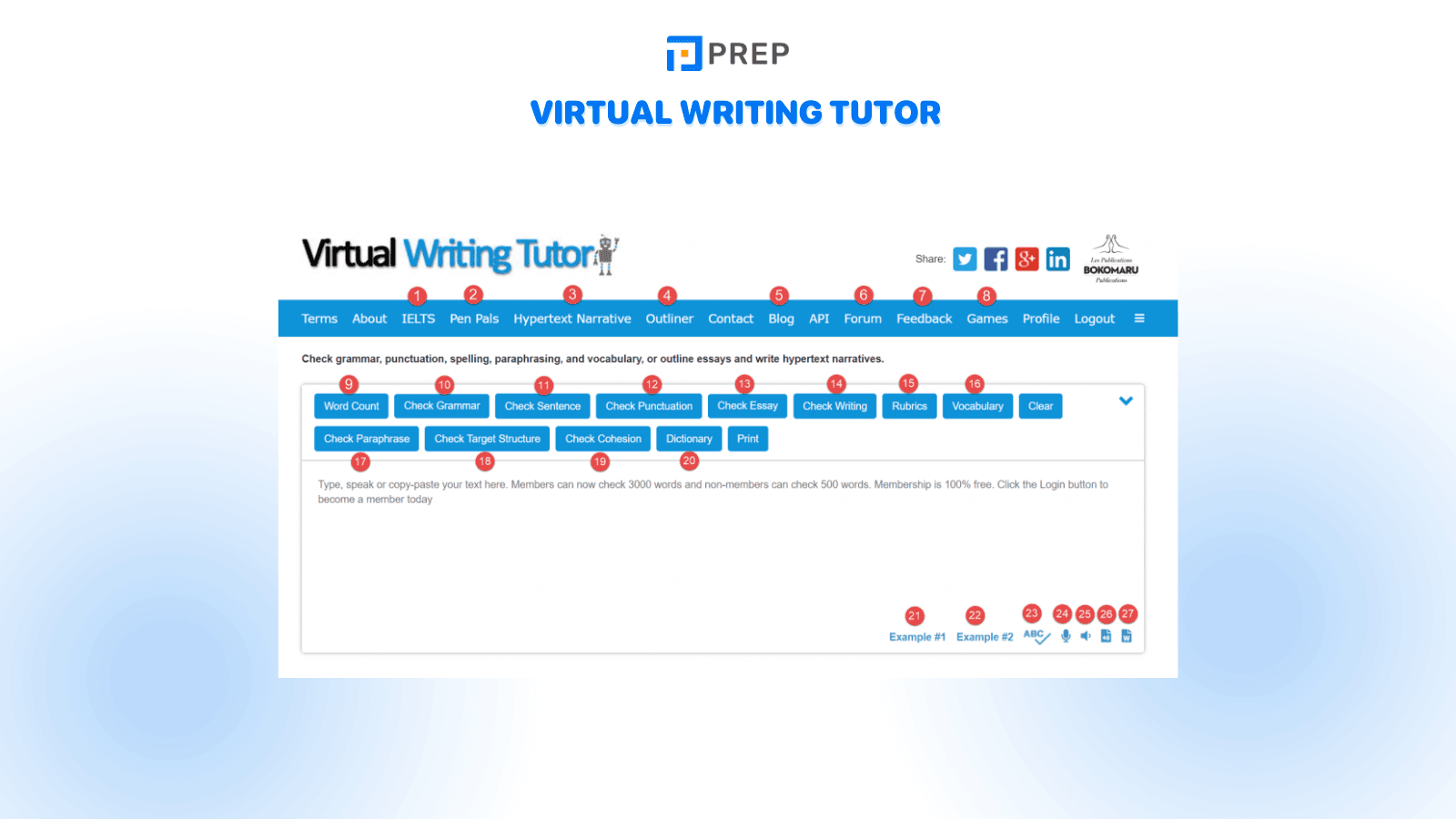
Virtual Writing Tutor: Key Features
-
Grammar Check: Virtual Writing Tutor analyzes your text using grammar rules and contextual understanding to identify errors, such as incorrect verb usage, unclear sentence structures, and other grammatical issues.
-
Vocabulary Enhancement: The platform suggests synonyms, phrases, and more precise words to help expand your vocabulary and improve the quality of your writing.
-
Spelling Correction: Any misspelled words are flagged, and the tool provides accurate suggestions to help you correct them easily.
-
Style Analysis: This feature evaluates the complexity of your writing, identifies repetitive or overly complex phrases, and offers recommendations to enhance style and clarity.
-
Plagiarism Detection: Virtual Writing Tutor can detect content copied from other sources online and suggest solutions to avoid copyright infringement, ensuring your work remains original.
3.2. Advantages
Why Choose Virtual Writing Tutor?
-
User-Friendly Interface: Virtual Writing Tutor features an intuitive and interactive design, allowing users to easily copy and paste their text for grammar checks.
-
Comprehensive Text Analysis: This tool goes beyond grammar checks, analyzing vocabulary, spelling, sentence structure, and writing style to help users detect and address a wide range of errors.
-
Error Correction Suggestions: When mistakes are found, Virtual Writing Tutor provides practical suggestions and solutions to help users make corrections efficiently.
-
Style Improvement: The platform offers a detailed style analysis, helping users refine their writing for better clarity and overall quality.
-
Educational Support: Virtual Writing Tutor also provides learning materials and practical advice, enabling users to independently improve their English writing skills.
3.3. Disadvantages
Limitations of Virtual Writing Tutor
-
Focus on English Only: The platform primarily supports English grammar and writing, offering little to no assistance for other languages.
-
Restricted Spelling and Vocabulary Coverage: While the tool can identify spelling errors and suggest vocabulary improvements, it may struggle with more complex spelling mistakes or highly specific terminology.
-
Contextual Challenges: Virtual Writing Tutor may have difficulty interpreting errors that rely heavily on context, particularly in sentences with multiple meanings or complex grammatical structures.
-
Text Length Restrictions: The tool may impose limits on the length of text it can process effectively, making it less suitable for longer pieces of writing.
3.4. Instructions for usage
How to Use Virtual Writing Tutor for English Grammar Checking
-
Step 1: Access the Website
Open your web browser and search for "Virtual Writing Tutor." Click on the official website to load the tool. -
Step 2: Prepare Your Text
Locate the text box on the homepage. Copy the text you want to check by selecting it and pressing "Ctrl + C" on Windows or "Command + C" on Mac. -
Step 3: Paste the Text
Paste the copied text into the text box by pressing "Ctrl + V" (Windows) or "Command + V" (Mac), or by right-clicking and selecting "Paste." -
Step 4: Start Grammar Checking
Once the text is pasted, the tool will automatically scan for grammar and spelling errors. -
Step 5: Review Results
The tool highlights errors in your text and provides detailed correction suggestions. Hover over or click on the highlighted sections to view explanations and recommended fixes. -
Step 6: Edit and Refine
Use the suggestions to correct errors and enhance the overall quality of your writing. After applying the changes, your text will be clearer, more accurate, and better suited for professional or academic purposes.
4. English grammar check website: Ginger
4.1. Introduction
Ginger: A Trusted English Grammar-Checking Tool
Ginger is a well-known online tool designed to help users improve their English writing skills. With its range of features, it supports users in writing accurately and professionally. This software is widely utilized by students, English learners, and professionals who require English writing for work or everyday communication.
Ginger has gained recognition for its effectiveness and precision in detecting grammar and spelling errors. It serves as an excellent option for those looking to enhance their English writing abilities, fostering both accuracy and confidence in their communication.
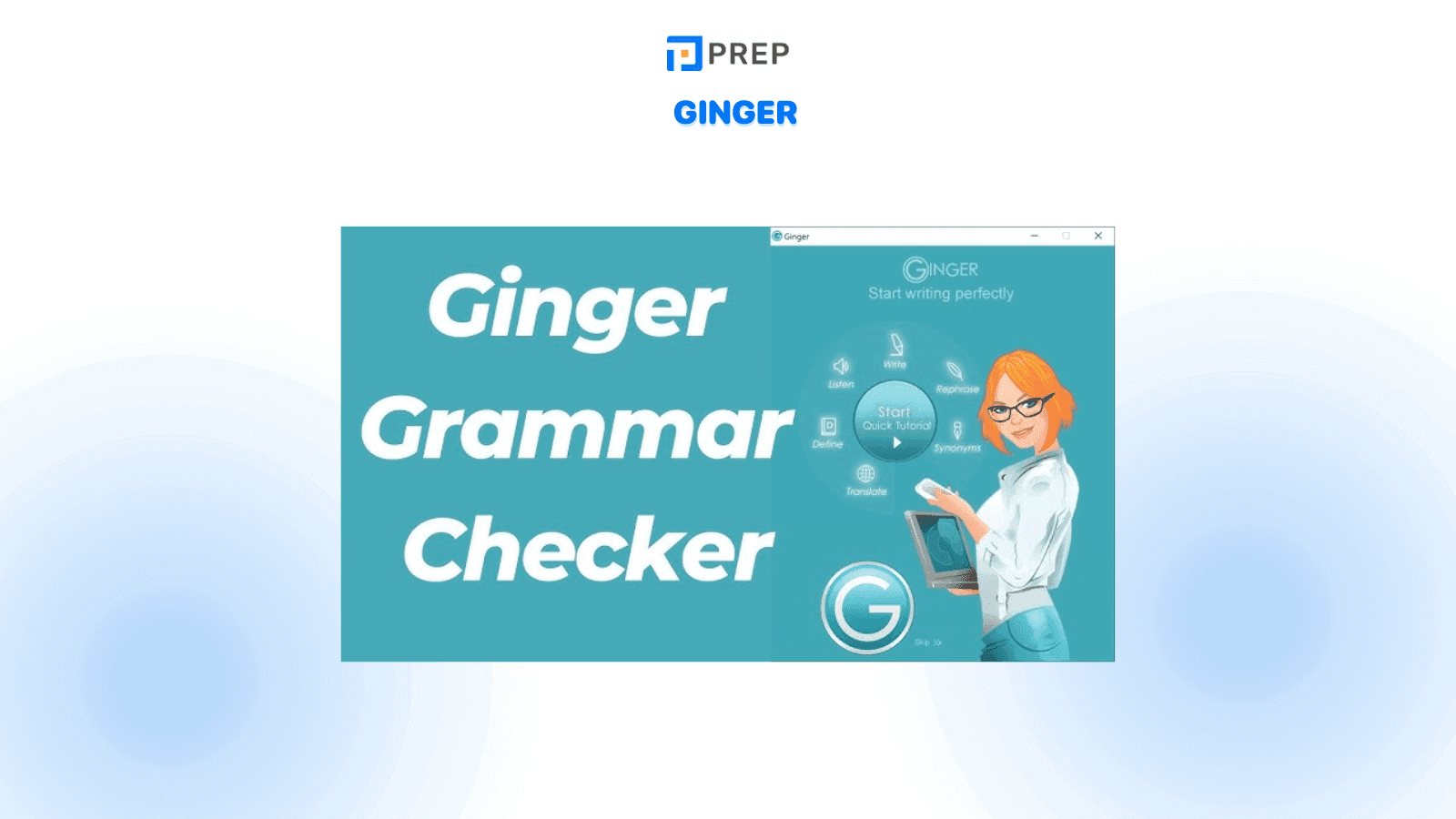
4.2. Advantages
Key Features of Ginger
-
High accuracy: Powered by advanced AI technology, Ginger effectively analyzes grammar and provides precise suggestions for corrections. Its extensive database helps identify and fix common grammar mistakes.
-
User-friendly interface: The intuitive design of Ginger’s website ensures a seamless experience for users of all skill levels.
-
Multilingual support: Ginger accommodates multiple languages, making it accessible to a global audience.
-
Writing style enhancement: Beyond grammar correction, Ginger offers style improvement suggestions, empowering users to refine their writing skills.
- Browser integration: Ginger integrates with popular browsers like Chrome and Firefox, enabling effortless grammar checking while composing text online.
4.3. Disadvantages
Limitations of Ginger
-
Limited free usage: The free version of Ginger offers restricted functionality and lacks access to premium features.
-
Inaccuracy in some cases: Despite leveraging advanced AI technology, Ginger may occasionally fail to analyze text accurately or provide suitable suggestions.
-
Contextual limitations: Ginger evaluates grammar independently, often struggling to interpret the context of complex sentences, which can lead to misleading suggestions.
- Dependency on internet connection: An active internet connection is required to use Ginger, posing challenges in offline scenarios.
4.4. Instructions for usage
Steps to Use the Ginger English Grammar Check Website:
-
Access the Ginger website: Open your web browser and go to the Ginger homepage at https://www.gingersoftware.com/.
-
Log in or create an account: While you can use Ginger as a guest, logging in or creating an account is recommended to access all features.
-
Enter your text: After logging in, locate the empty text box. Paste or type the text you want to check for grammar errors into the box.
-
Select the language: Click on the language icon near the text box and ensure English is selected.
-
Run the grammar check: Click the "Check Grammar" or "Check Text" button to begin analyzing your text.
-
Review the results: Once the check is complete, Ginger will highlight grammar errors and suggest modifications. Click on individual errors to view detailed explanations and recommendations.
-
Make corrections: Apply suggested changes by clicking on the "Apply" button if you agree with the recommendations.
- Save or copy the corrected text: After editing, save the revised text directly on the website or copy it to use in documents or other text-editing tools.
5. English grammar check website: Capitalization Tool
5.1. Introduction
The Capitalization Tool is an online utility designed to help users check and adjust the capitalization of words in a text. Proper capitalization plays a key role in grammar and writing, as it ensures that information is presented clearly, precisely, and professionally.
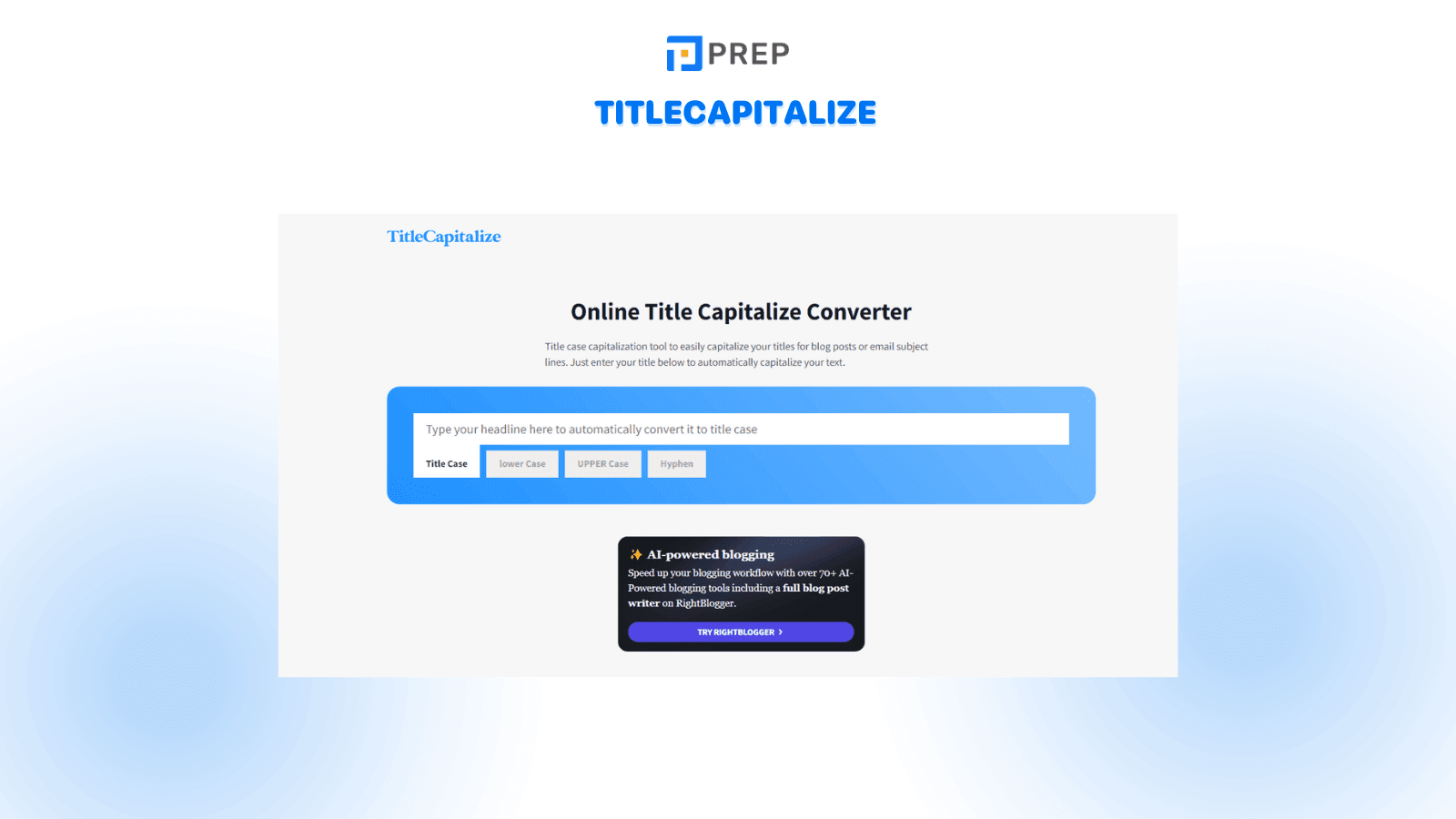
This tool serves multiple purposes, including:
-
Spelling Check: The Capitalization Tool helps identify and correct misspelled or improperly capitalized words, ensuring your text is free from unnecessary errors.
-
Capitalization Adjustment: It assists in applying correct capitalization to proper nouns, the first word of sentences, and other capitalization rules in English.
-
Enhanced Professionalism: By ensuring proper capitalization, the tool improves the professionalism and clarity of your text, making it more effective in conveying information.
5.2. Advantages
-
User-Friendly Interface: Capitalization tools typically feature a simple interface, making it easy for users to check and adjust capitalization quickly.
-
Time-Saving: These tools are especially beneficial for processing lengthy texts or when fast and accurate capitalization is required.
-
Enhanced Accuracy: They improve text precision by detecting and correcting capitalization errors.
-
Correction Suggestions: Capitalization tools often provide helpful suggestions for fixing errors, enabling users to learn and apply proper capitalization rules effectively.
- Better Text Quality: Ensuring proper capitalization enhances the overall quality of professional or workplace documents.
5.3. Disadvantages
- Language Limitations: While capitalization tools often support popular languages like English, French, and Spanish, they may lack full support for less common languages.
- Potential Errors: Despite technological advancements, these tools can still miss complex cases or make incorrect suggestions.
- Not a Substitute for Manual Proofreading: Capitalization tools serve as aids but cannot fully replace human proofreading for accuracy and context.
- Internet Dependency: Access to these tools requires an internet connection, limiting usage in offline environments.
5.4. Instructions for usage
To use the English Grammar Check Website, Capitalization Tool, follow these steps:
-
Access the Capitalization Tool Website: Open a web browser and search for "Capitalization Tool," or visit its official website.
-
Copy the Text to Be Checked:
-
Open your document, email, or any text that needs capitalization checks.
-
Highlight the text, right-click to copy, or use the shortcut Ctrl + C (or Command + C on Mac).
-
-
Paste the Text into the Tool:
-
On the Capitalization Tool website, locate the input text box.
-
Right-click to paste or use Ctrl + V (Command + V on Mac).
-
-
Check Capitalization and Review Suggestions:
-
The tool will analyze the text and highlight capitalization errors or missing capitalization.
-
Errors are usually indicated with highlights, underlines, or other visual markers.
-
-
Modify the Text:
-
Review the suggestions and click on errors to apply the recommended corrections.
-
Ensure that all necessary adjustments are made to meet capitalization rules.
-
-
Review and Verify:
-
After making corrections, recheck the text to confirm all capitalization issues are resolved.
-
Copy the corrected text and paste it back into your document or application.
-
-
Save the Results (Optional): If required, save the final version for future use.
This article introduces five recommended English Grammar Check Websites. We hope you find a suitable tool to tackle challenging English structures effectively. Best of luck!

Hi I'm Chloe, and I am currently serving as an Product Content Administrator at Prep Education. With over five years of experience in independent online IELTS study and exam preparation, I am confident in my ability to support learners in achieving their highest possible scores.
Comment
Premium content
View allPersonalized roadmap
Most read