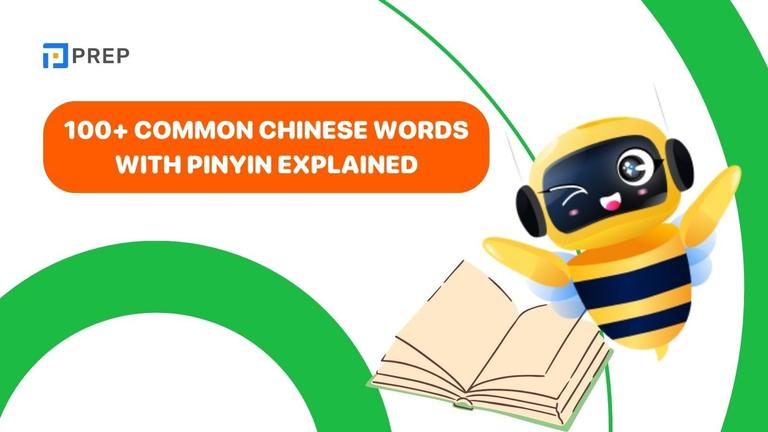Chinese Character Lookup: Best Tools and How to Use
Looking up Chinese characters doesn’t have to be difficult. In this guide, you’ll discover common lookup methods—by pinyin, stroke count, radical, or drawing—as well as the best tools and mobile apps to make the process fast and effective. Whether you’re reading, writing, or preparing for HSK, this article will help you master Chinese character lookup with confidence.
I. Common Ways to Look Up Chinese Characters
Looking up Chinese characters can be a challenge for learners—especially when you don’t know how to pronounce the word or recognize its components. Fortunately, modern tools offer multiple ways to look up unfamiliar characters: by pronunciation, by structure, and even by drawing.
Understanding these methods helps you choose the most efficient approach based on what information you already have.
Search by Pinyin (Romanized Input)
This is the easiest and most direct method—if you already know how to pronounce the character.
You simply enter the pinyin (the standard romanization of Chinese pronunciation) into a dictionary or app. The tool then returns a list of characters with that pronunciation, including tone-marked variants.
For example, typing “shan” might show:
- 山 (shān) – mountain
- 闪 (shǎn) – flash
- 陕 (shǎn) – Shaanxi province
Most digital tools also suggest characters as you type, allowing fast and intuitive searching. This method is ideal for learners practicing speaking or listening.
Search by Radical or Stroke Count
When you don’t know the pronunciation, you can search for a character by breaking it down into radicals (部首) or by counting its total number of strokes.
Radical lookup involves identifying the root component of a character. For example:
-
The character 海 has the radical 氵 (the water radical), indicating a meaning related to water.
Stroke count lookup asks you to count how many strokes the character contains and match it to a list. This is especially useful for paper dictionaries or digital tools that simulate that format.
Lookup by Handwriting or Drawing
This method is best when you recognize how a character looks but can’t type it—often when you see a new character in a physical book, sign, or image.
Many apps and websites allow you to draw the character on a touchscreen or using a mouse. The software will match your drawing to the closest candidates.
Tools that support handwriting input include:
- Pleco dictionary app
- Google Chinese Input (keyboard app)
- ArchChinese and MDBG (web-based input)
This is especially helpful for learners who memorize characters by shape or want to practice writing recognition.
II. Best Chinese Character Lookup Tools and Websites
With so many character lookup tools available today, the best ones combine speed, accuracy, and flexible input methods. Below is a breakdown of the most popular and reliable tools, including how they work and who they are best for.
Pleco – All-in-One Dictionary App
- Platform: iOS & Android
- Features: Handwriting input, radical search, OCR (paid), audio, flashcards
- Strengths: Fast, offline-capable, trusted by learners and teachers
- Limitations: Some advanced features (like OCR) are paid
- Best for: All levels, especially learners who want a long-term, mobile-friendly solution
Pleco is not just a dictionary—it’s an ecosystem for Chinese learners. Its handwriting recognition is one of the most accurate, and the premium modules take it to another level for advanced users.
MDBG Chinese Dictionary
- Platform: Web
- Features: Pinyin input, radical search, English-to-Chinese, stroke animations
- Strengths: Clean interface, intuitive for beginners
- Limitations: Fewer integrated multimedia features than apps like Pleco
- Best for: Beginner to intermediate learners who prefer desktop/online access
MDBG is popular for its simplicity. Ideal for those who need to quickly check meaning, stroke order, or pronunciation while reading or doing homework.
YellowBridge
- Platform: Web
- Features: Radical/stroke search, pinyin lookup, etymology, stroke animations, printable flashcards
- Strengths: Excellent for understanding character structure and evolution
- Limitations: Interface can feel outdated or less mobile-responsive
- Best for: Learners who enjoy etymology or want deeper insights into Chinese characters
YellowBridge’s etymology and stroke-by-stroke breakdown make it an excellent resource for those interested not just in what a character means—but how it came to be.
ArchChinese
- Platform: Web
- Features: Stroke order animations, handwriting recognition (mouse), sentence tools, tone colors
- Strengths: Highly accurate stroke order and character structure info
- Limitations: Design is dated and less intuitive for first-time users
- Best for: Writing-focused learners who care about stroke precision
ArchChinese is especially good for those practicing character writing and learners preparing for writing portions of language exams.
HanziCraft
- Platform: Web
- Features: Character decomposition, frequency data, component visualization
- Strengths: Helps learners understand meaning through parts/radicals
- Limitations: Doesn’t offer full definitions or example sentences
- Best for: Intermediate/analytical learners who want to "break down" characters
HanziCraft visually deconstructs a character so you can see its building blocks, frequency, and why it's built the way it is—useful for vocabulary learning and retention.
Each of these tools serves a slightly different purpose. If you're just beginning, MDBG or Pleco may be your best bet. If you're focused on writing and structure, try ArchChinese or HanziCraft. More advanced users will benefit most from tools that offer analytical or customizable features like YellowBridge.
III. Chinese Character Lookup Apps for Mobile Learning
For language learners on the go, having a reliable Chinese character lookup app on your phone is essential. These mobile-friendly tools let you look up unfamiliar Hanzi, practice writing, and hear native pronunciation—anytime, anywhere. Below are some of the most recommended character lookup apps designed specifically for mobile users:
Pleco (iOS / Android)
- What it offers:
- Handwriting recognition
- Radical lookup
- Flashcards
- Optical Character Recognition (OCR – paid add-on)
- Best for: All levels, especially learners who want a customizable, powerful tool in one place
- Why it stands out: It's fast, works offline, and supports multiple input methods—including drawing, pinyin, and camera scan. For many learners, Pleco becomes their all-in-one Chinese learning companion.
HelloChinese
- What it offers:
- Gamified learning with instant pinyin and meaning support
- Voice-driven practice and tone feedback
- Best for: Beginners and casual learners who want structured daily practice
- Why it stands out: While it’s primarily known for Mandarin lessons, HelloChinese also allows you to tap on any character to see pronunciation and meaning—making it a light, game-based lookup experience.
Hanzi Study
- What it offers:
- Lookup by radical, stroke count, pinyin
- Stroke order animations
- HSK-level vocabulary sets
- Writing practice mode
- Best for: Intermediate learners focused on reading and writing
- Why it stands out: Designed around how learners acquire and review Hanzi, Hanzi Study is ideal for mastering stroke order, especially for those preparing for the HSK.
Each of these apps has its own strengths, so the right one depends on your goals. If you value flexibility and depth, Pleco is the standout. For structured lessons with lookup built in, try HelloChinese. For those focused on mastering written characters and progress by HSK level, Hanzi Study is a strong choice.
IV. Tips for Using Lookup Tools Effectively
Chinese character lookup tools are more powerful than just showing you a definition—they can be turned into integral parts of your learning strategy. To get the most value out of them, it’s essential to go beyond one-time searches and use them as active learning aids.
Combine Lookup with Writing Practice
- When you find a new character, don’t just read it—write it down by hand, ideally several times, practicing the correct stroke order.
- Use tools with stroke animation (like ArchChinese or Pleco) and replicate the movement on paper or a writing app with stylus input.
- Writing reinforces memory and helps you recognize characters more quickly when reading later on.
Check Example Sentences and Usage
- Don’t rely only on keyword translations. Look up example sentences to understand how characters appear in real contexts.
- Choose tools like MDBG or Pleco, which typically display multiple sentence examples per character or word.
- This helps clarify nuances, grammar patterns, and common collocations—moving beyond just passive understanding.
Use Lookup Tools to Review, Not Just Discover
- Create your own vocabulary list or flashcard deck using the words you frequently look up.
- Many apps like Pleco allow you to save looked-up words to custom lists. Turn these into review material using spaced repetition systems (SRS).
- Over time, you’ll identify individual characters or patterns that tend to recur in your reading or test prep.
Focus on Components and Connections
- When looking up a character, take a few extra seconds to note radicals, semantic components, or phonetic hints.
- For example, if you’re looking up 清 (qīng), recognize the water radical 氵 and the phonetic part 青.
- Understanding structure helps with guessing unknown characters and reinforces vocabulary connections.
Effectively using lookup tools shifts you from being a passive reader to an active language learner—someone who not only decodes meaning on the spot, but also builds lasting knowledge one character at a time.
Chinese character lookup isn’t just about finding meaning—it’s about building real understanding, one stroke at a time. So start exploring, write what you discover, and follow PREP for the tools that help every character become part of your memory, not just your screen.

Hi I'm Chloe, and I am currently serving as an Product Content Administrator at Prep Education. With over five years of experience in independent online IELTS study and exam preparation, I am confident in my ability to support learners in achieving their highest possible scores.
Comment
Premium content
View allPersonalized roadmap
Most read